Tuesday, December 17, 2024
Introducing the new Docs landing page
Posted by Amanda Perino
Last week, we published a bunch of new and updated resources to help you learn Rails and learn how companies leverage Rails to build successful businesses. But we also made a few structural and navigational changes to the website that you may not have noticed (yet).
The challenge: lots of resources, little space
Earlier this year, we had big plans:
- Create a new flagship tutorial (with more planned soon).
- Extract the Rails installation instructions from the tutorial into a standalone Installation Guide (because you shouldn’t have to find this information buried in chapter 3 of a tutorial).
- Publish the first case study (with more planned soon).
- On top of all that, launch a merch store.
We were excited that all this was coming, but the navbar was already quite crowded…where were all these new resources going to live?
The solution: a unified Docs landing page
Introducing Docs, the friendly new starting point for everything you need to install Rails, learn it, get better at it, and get involved.
From one convenient page, you can now access the following: Installation Guide, Tutorials, Guides, API Docs, Case Studies, the Forum, and the Contributing Guide.
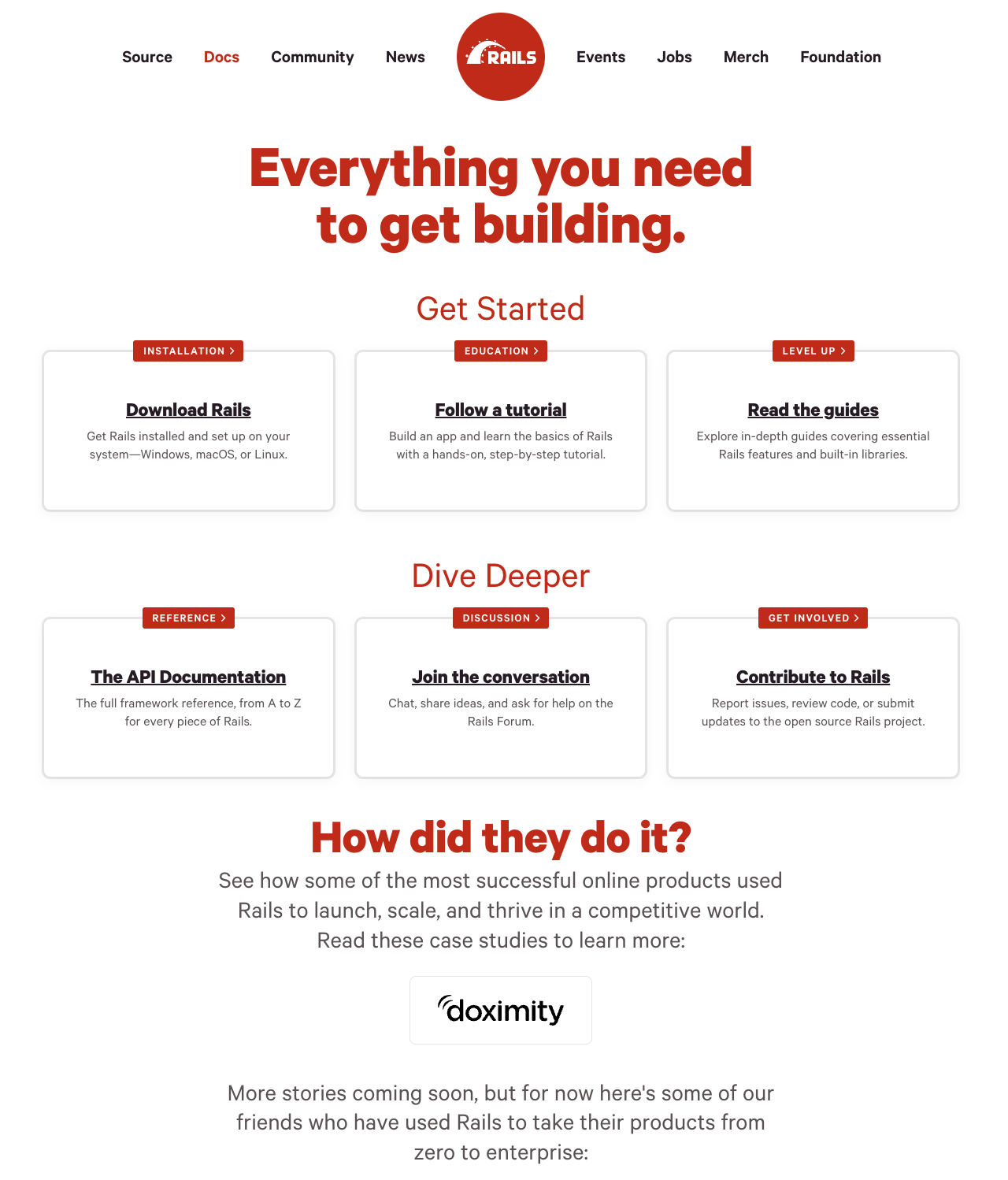
Other changes you might notice in the navbar:
- We’ve renamed ‘Contribute’ to Source to clarify the difference between the GitHub repository and the Contributing Guide. (We also made the Contributing Guide easier to find. Rails is an open-source project, but this important info was buried 85% down the Guides index page. It’s now featured more prominently on the Docs landing page.)
- ‘Team’ is now called Community, where you can find all of the Rails teams and the Contributors site. This renaming also balances out the navbar.
- The ‘Blog’ is now called News since it also contains Rails Foundation news alongside Rails updates and This Week in Rails newsletters.
- With Guides, API docs, and the Forum now nested under Docs, this gave us room in the navbar to add Merch and Events.
These changes aim to make the Rails website more welcoming and friendly-to-navigate for beginners, while helping you, as a more experienced Rails dev, find what you need quickly. This (re)structure also gives the Rails Foundation a clear home for future tutorials and case studies, so expect more of those released next year.
Take a look at the new Docs page and let us know what you think!
The Docs landing page was designed and shipped by John Athayde with feedback and direction from the Rails Core, Issues, and Committers teams, and made possible by the support of the members of the Rails Foundation. Thank you to everyone involved for your input!